Slack.com Review (2025): Is It Still the Best Team Collaboration Tool? Discover Slack’s latest features, pros & cons, pricing, real user feedback, and how it compares to Microsoft Teams. Find out if Slack is the right tool for your team in 2025.
Effective communication and teamwork are critical in today’s hectic remote and hybrid work settings.
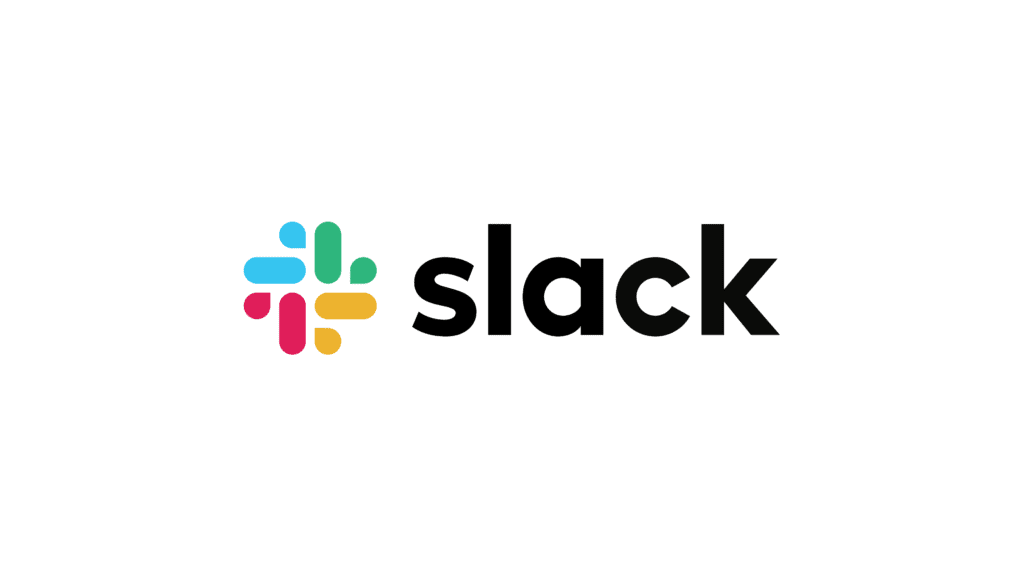
Whether you’re working with a major corporation, leading a startup, or freelancing with several customers, selecting the appropriate team communication platform can make the difference between confusion and clarity.
Slack.com, a platform that has revolutionized team communication, file sharing, and productivity, is among the most reputable names in this field.
The key query, though, is whether Slack will still be worthwhile in 2025 given the growing competition, particularly from programs like Microsoft Teams.
Let’s find out. 👇
What is Slack?
Slack is a powerful messaging app for businesses that connects people to the information they need. Developed by Stewart Butterfield and launched in 2013, Slack quickly became the go-to platform for companies seeking organized, channel-based communication.

Acquired by Salesforce in 2021 for $27.7 billion, Slack now boasts over 20 million daily active users and serves giants like Airbnb, Spotify, and NASA.
At its core, Slack is a channel-based messaging platform designed to replace email, streamline communication, and integrate seamlessly with your favorite apps.
🚀 Key Highlights:
- Real-time messaging & file sharing
- Channel-based collaboration
- Third-party integrations with 2,400+ apps
- Workflow automation
- Video & voice calls
Key Features of Slack:
Let’s dive deeper into what makes Slack so popular:
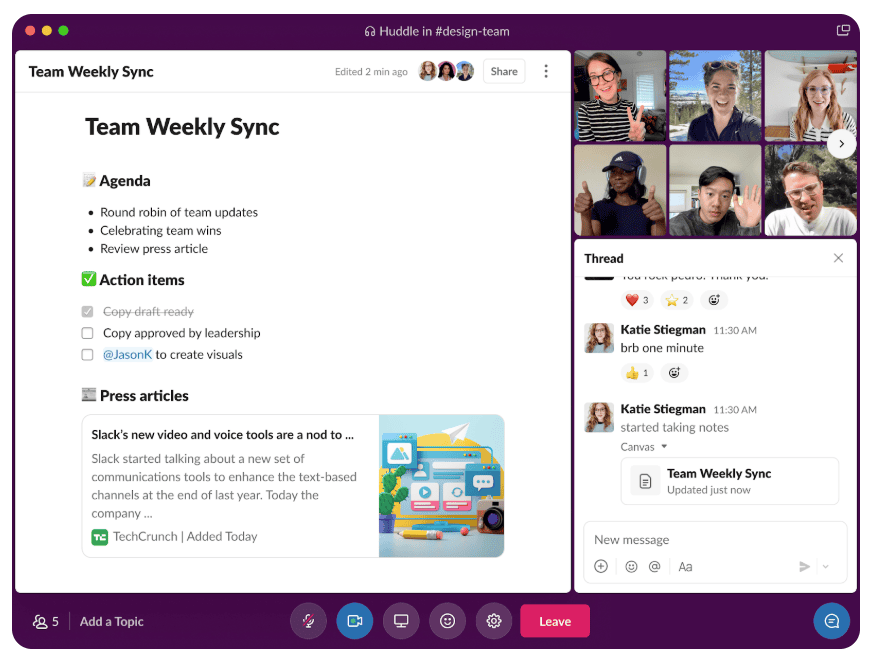
🗂️ Channels:
- Organize conversations by projects, teams, or topics. Channels reduce email clutter and keep discussions streamlined.
- Organize conversations by topic, project, or team in dedicated channels (e.g., #marketing, #project-x).
- Create private channels for sensitive discussions and guest channels for external partners.
💬 Threads:
- Reply to specific messages without derailing entire conversations—perfect for organized communication.
- Send direct messages (DMs), use threads for focused discussions, and react with emojis.
🔗 Slack Connect:
- Collaborate with clients, vendors, and partners across different organizations in shared channels.
- Connect to 2,600+ apps like Google Drive, Zoom, and Trello via Slack’s App Directory.
🔄 Workflow Builder:
- Automate routine tasks like standups, approvals, or onboarding using built-in workflows—no coding required.
- Automate workflows with tools like Zapier or Slack’s built-in Workflow Builder.
📁 File Sharing & Integration:
- Share PDFs, images, and docs instantly. Integrate with tools like Google Drive, Dropbox, Trello, and Notion.
- Share files, code snippets, and screen recordings effortlessly.
🔍 Advanced Search:
- Quickly find conversations, files, or mentions—even from years ago.
- Slack’s powerful search bar lets you find messages, files, or even specific keywords across all history.
📞 Video & Audio Calls:
- 1:1 and group calls with screen-sharing capabilities. Slack also integrates with Zoom, Google Meet, and more.
- Start quick audio huddles or video meetings with up to 50 participants.
🎨 Customizations:
- Customize themes, emojis, app shortcuts, and channel settings to personalize your experience.
- Tailor notifications, themes, and sidebar layouts to suit your preferences.
💰 Slack Pricing (2025)
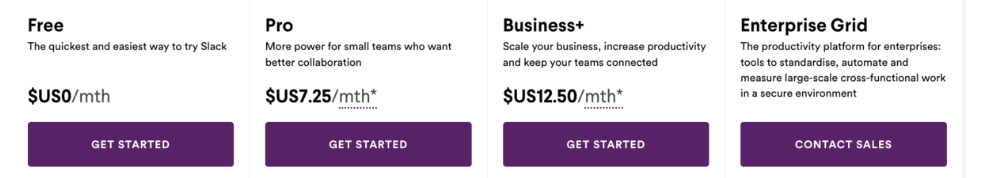
| Plan | Price (Per User/Month) | Features |
|---|---|---|
| Free | $0 | Limited history, 10 integrations, 1:1 calls |
| Pro | $8.75 | Full history, unlimited integrations, group calls |
| Business+ | $15 | SSO, compliance exports, 24/7 support |
| Enterprise Grid | Custom | Advanced security, HIPAA, enterprise scalability |
👉 Tip: Start with the Free plan if you’re a small team and upgrade as your needs grow.
🌟 Pros and Cons of Slack
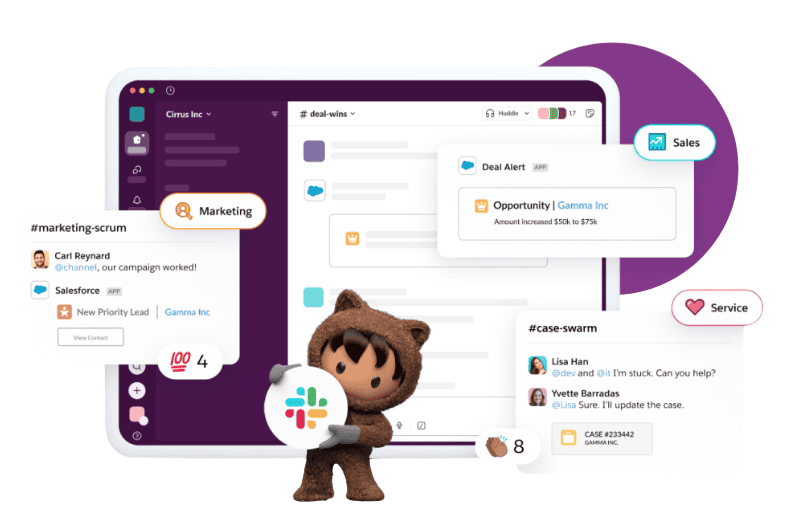
✅ Pros:
- Intuitive and user-friendly interface
- Excellent search functionality 🔍
- Flexible integrations with almost any tool
- Great for remote and hybrid collaboration
- Workflow automation boosts productivity
❌ Cons:
- Can get noisy in large teams 🧨
- Paid plans are relatively expensive 💸
- Limited features on the free plan
- Notifications can become overwhelming
🎯 Why Choose Slack?
- ✅ Great for remote teams & startups
- ✅ Easy onboarding and intuitive UI
- ✅ Huge app ecosystem
- ✅ Secure and enterprise-ready
- ✅ Highly customizable and scalable
Why Slack Wins for Some:
- User Experience: Slack’s minimalist design and intuitive navigation outshine Teams’ cluttered interface.
- Integrations: While Teams excels in Microsoft ecosystems, Slack connects effortlessly with diverse third-party tools.
- Customization: From bots to themed workspaces, Slack offers more personalization.
Where Teams Shines:
- Cost Efficiency: Bundled with Office 365, Teams is a no-brainer for Microsoft-centric organizations.
- Scalability: Better suited for massive teams needing robust video conferencing.
Who Should Use Slack?
Slack is ideal for:
- ✅ Remote and hybrid teams
- ✅ Freelancers and consultants
- ✅ Startups and tech companies
- ✅ Nonprofits and community groups
- ✅ Agencies and marketing teams
Not ideal for:
- ❌ Teams deeply embedded in Microsoft 365
- ❌ Organizations with strict cost constraints
- ❌ Users looking for built-in task/project management
⚔️ Slack vs Microsoft Teams: Battle of the Titans:
While Slack reigns in startups and modern tech teams, Microsoft Teams holds a strong grip in corporate environments—especially those using Microsoft 365. Here’s how they compare:
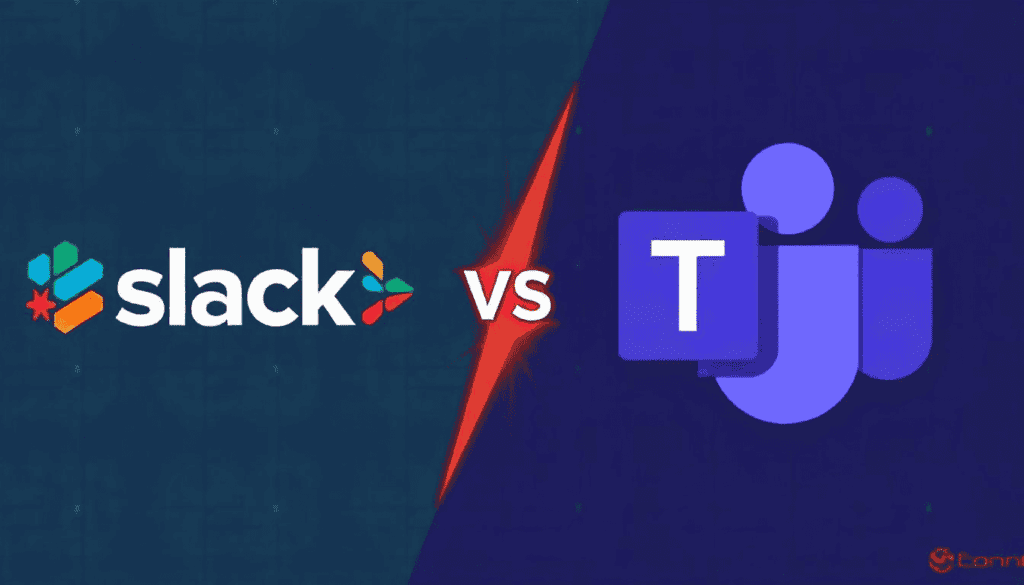
📊 Slack vs Microsoft Teams Comparison Table
| Feature | Slack | Microsoft Teams |
|---|---|---|
| Channels & Threads | ✅ | ✅ |
| App Integrations | 2400+ | 700+ |
| Free Plan Limitations | 90-day history | Unlimited history |
| UI/UX Design | Sleek & modern | Functional but clunky |
| Voice/Video Calling | Built-in, integrates with Zoom | Deeply integrated with Microsoft 365 |
| File Storage | 5 GB/team (Free) | 2 GB/user (Free) |
| Ease of Use | Beginner-friendly | Requires learning curve |
| Workflow Automation | Native Workflow Builder | Power Automate (separate tool) |
| Ideal For | Startups, SMBs, Remote teams | Enterprises, Microsoft 365 users |
✅ Verdict: Slack wins in flexibility and user experience, while Teams is better if you’re already deep in the Microsoft ecosystem.
🧑💬 Real User Feedback:
🔹 “Slack changed the way our remote team communicates. Channels keep everything organized and transparent!” — Startup founder on G2
🔹 “We moved from email to Slack and saw a 40% drop in internal emails. It’s a game-changer.” — Manager on TrustRadius
🔹 “The free plan is solid, but the real magic happens when you start using integrations and automation.” — IT Consultant on Capterra
🔹 “I wish Slack had better built-in project management features like Microsoft Teams or ClickUp.” — Team Lead on Reddit
Why Should You Buy Slack (Pro or Business+ Plans)?
If you’re serious about productivity, collaboration, and team alignment, the paid Slack plans are worth every penny.
🔐 Features like:
- Unlimited message history.
- Advanced admin controls.
- Workflow automation.
- Integration with CRM, helpdesk, and HR tools.
- Enhanced security for regulated industries.
…make Slack a complete communication command center.
Final Thoughts: Is Slack Worth It in 2025?
Absolutely ✅
Slack continues to lead the way in team collaboration, especially for companies that value agility, openness, and innovation.
While competitors like Microsoft Teams offer solid alternatives—particularly in enterprise contexts—Slack’s user experience, integrations, and flexibility make it the better choice for most modern teams.
Rating: 4.5/5 🌟
Recommendation: Try Slack’s free plan first. If your team thrives on it, upgrade as needed. For Office 365 loyalists, Teams might offer better value.
Final Review Summary:
| Criteria | Rating (out of 5) |
|---|---|
| Ease of Use | ⭐⭐⭐⭐⭐ |
| Features | ⭐⭐⭐⭐ |
| Integrations | ⭐⭐⭐⭐⭐ |
| Pricing | ⭐⭐⭐⭐ |
| Customer Support | ⭐⭐⭐⭐ |
| Overall Value | ⭐⭐⭐⭐½ |
Conclusion:
If your team is drowning in emails, missing messages, or struggling to stay aligned, it’s time to level up your workflow.
Whether you’re a solo freelancer or a 100-person team, Slack can transform how you collaborate—making work more connected, productive, and fun. 🎯
👉 Try Slack for Free Today and see the difference it makes!
🔗 Get Started with Slack
10 Hidden Features of Monday.com That 90% of Users Miss (2025 Guide) – Plus Asana Comparison
Pingback: Notion Review 2025: The Ultimate Productivity Tool? (Pros, Cons & Comparison) - Review Xpresso