Notion Review 2025: The Ultimate Productivity Tool? (Pros, Cons & Comparison) – Discover key features, real user feedback, pros & cons, pricing, and how Notion compares to top competitors. Find out if it’s worth your time in 2025.
It might be difficult to keep organized in the fast-paced digital world of today. We require an application that can manage tasks, notes, projects, and databases with ease.
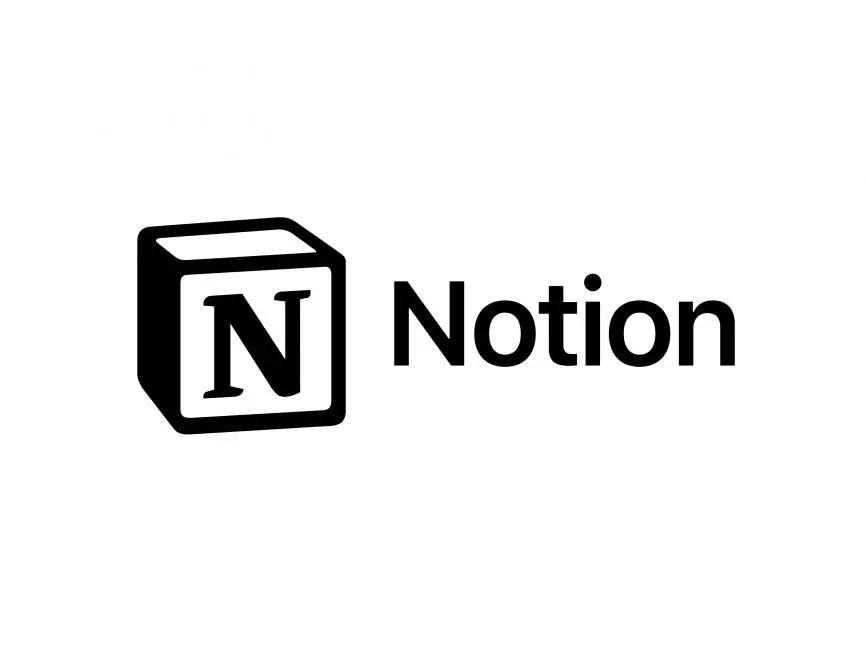
Enter Notion—a powerful all-in-one workspace that promises to revolutionize productivity.
But is Notion worth the hype? How does it compare to competitors like Evernote or ClickUp? In this in-depth Notion review, we’ll explore:
✅ What is Notion?
✅ Key Features & Benefits
✅ Notion vs. Evernote (Comparison Table)
✅ Pricing & Plans
✅ User Feedback & Ratings
✅ Pros & Cons
✅ Final Verdict: Who Should Use Notion?
Let’s dive in!
What is Notion?
Notion is an all-in-one workspace that combines note-taking, task management, databases, wikis, and collaboration tools into a single platform.
Launched in 2016, it has grown into a favorite tool among creators, tech professionals, remote teams, and students. Think of it as a hybrid between Evernote, Trello, Google Docs, and Airtable—with the power of customization.

It’s designed for individuals, teams, and businesses looking for a flexible, customizable productivity solution.
Unlike traditional apps like Evernote or Trello, Notion allows users to create custom workflows using blocks (text, tables, Kanban boards, calendars, etc.).
Whether you’re a student, a freelancer, or enterprise team, Notion adapts to your needs.
👤 Who is Notion Best For?
- 👨💻 Freelancers & Remote Workers.
- 🧑🎓 Students & Researchers.
- 👥 Teams & Startups.
- 📝 Bloggers & Content Creators.
- 🧠 Knowledge Managers & Productivity Nerds.
Whether you’re organizing lecture notes, building a second brain, running a content calendar, or managing a product roadmap, Notion offers a flexible, scalable solution.
Key Features of Notion:
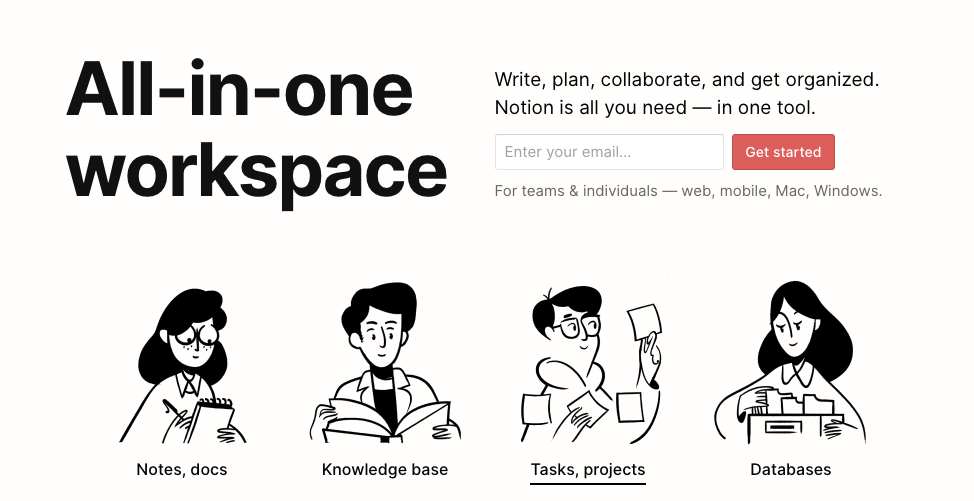
1. Customizable Workspace (Blocks & Templates)
Notion’s block-based system lets you drag and drop elements like:
✔ Text, headings, lists
✔ Tables & databases
✔ Kanban boards & calendars
✔ Embedded files (PDFs, videos, Google Docs)
You can also use pre-built templates for:
- Personal productivity (Habit trackers, to-do lists)
- Team collaboration (Roadmaps, meeting notes)
- Education (Class notes, study planners)
2. Powerful Database & Project Management:
Notion’s database feature is a game-changer. You can:
- Create task boards (like Trello)
- Track projects with timelines & calendars
- Filter, sort, and group data like a spreadsheet
3. Collaboration & Sharing:
- Real-time editing (like Google Docs)
- Guest access for clients or external partners
- Permissions control (view, comment, edit)
4. Cross-Platform Availability:
Notion works on:
- Web (Chrome, Safari)
- Desktop (Windows, Mac)
- Mobile (iOS, Android)
5. AI-powered features (Notion AI):
Notion now offers AI-powered tools for:
✔ Auto-generating notes & summaries
✔ Fixing grammar & improving writing
✔ Brainstorming ideas
Notion vs. Evernote: Which One Wins?
Let’s compare Notion with one of its strongest competitors, Evernote.

| Feature | Notion | Evernote |
|---|---|---|
| Note-taking | Highly customizable | Simple and structured |
| Task Management | Built-in with rich features | Limited to checklists |
| Collaboration | Real-time multi-user editing | Basic sharing options |
| Templates | Extensive + community support | Basic and limited |
| Database Support | Full-fledged, customizable | Not available |
| UI/UX | Modern, flexible | Traditional, straightforward |
| Offline Mode | Available | Available |
| Pricing | Free plan + affordable tiers | Expensive for full features |
Why Notion Wins Over Evernote?
- More versatile (not just notes, but databases & wikis)
- Better for teams (real-time collaboration)
- More affordable (free plan is generous)
Winner: Notion, for flexibility, features, and collaboration.
Notion Pricing: Is It Worth It?
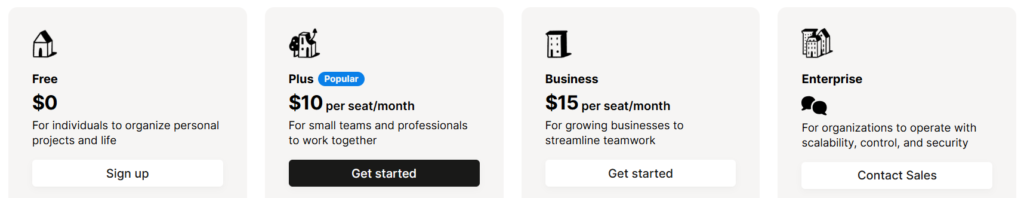
| Plan | Price | Best For |
|---|---|---|
| Free | $0 | Individuals, basic use |
| Plus | $8/user/month | Small teams, more features |
| Business | $15/user/month | Companies, advanced controls |
| Enterprise | Custom pricing | Large organizations |
Verdict: The free plan is great for personal use, while teams should consider Plus or Business.
Why Should You Buy Notion?
- 🧩 All-in-One Tool: Replace Trello, Evernote, and Docs in one place.
- 🧠 Build a Second Brain: Perfect for organizing your knowledge.
- 🛠 100% Customizable: From simple notes to full CRM systems.
- 🧍♂️ Ideal for Teams: Scalable for remote and hybrid workflows.
- 🤖 AI-Powered: Use Notion AI to summarize notes, generate content, and more.
- 💸 Cost-effective: Great value for money, especially compared to competitors.
✅ Advantages of Notion
- Sleek and intuitive user interface
- Extremely flexible for different workflows
- Free version offers plenty of features
- Continuous updates and innovation (AI, API, templates)
- Large community with endless templates and tutorials
- Strong support for team collaboration
❌ Disadvantages of Notion
- Steeper learning curve for beginners
- No end-to-end encryption
- Offline performance can be inconsistent
- Over-customization can lead to clutter
- Mobile app can be less efficient for heavy editing
👂 What Real Users Say About Notion
“Notion completely transformed how I organize my startup. We run our entire operations on it—from hiring to OKRs.”
— Alex B., Startup Founder
“As a student, Notion helped me finally stop jumping between five different apps. It’s all in one place.”
— Sarah P., University Student
“I love the flexibility, but it did take a while to figure out how to set it up efficiently.”
— Mark T., Freelancer
Common themes in user feedback:
- 💖 Love for flexibility and design
- 🔁 Desire for faster performance
- 📲 Slight dissatisfaction with mobile UX
Some Important FAQ’s
Q1. Is Notion better than Evernote?
Yes, for most users. Notion offers superior customization, collaboration, and organization tools, making it more versatile than Evernote.
Q2. Can I use Notion offline?
Yes, Notion supports offline mode, but functionality can be limited compared to online mode.
Q3. Is Notion secure?
Notion uses industry-standard encryption in transit and at rest. However, it does not offer end-to-end encryption.
Q4. Can I use Notion for project management?
Absolutely! Notion offers kanban boards, task assignments, deadlines, and more.
Q5. Does Notion have a mobile app?
Yes, available for iOS and Android, though best used in conjunction with the desktop version.
Final Verdict: Should You Use Notion?
✅ YES if you want:
- An all-in-one workspace (notes, tasks, databases)
- Customizable workflows
- Great collaboration features
❌ NO if you prefer:
- A simple note-taking app (try Evernote)
- A dedicated project manager (try ClickUp)
⭐ Final Rating: 9/10
Notion is one of the best productivity tools in 2025, especially for teams and power users. While it has a learning curve, its flexibility and features make it worth it.
Conclusion:
Notion isn’t just a tool—it’s a whole productivity ecosystem. Whether you’re building a personal wiki, planning content, managing a team, or writing a novel, Notion adapts to your needs like no other platform.
While it has a steeper learning curve and occasional offline limitations, its unmatched flexibility, ongoing innovation (hello, Notion AI!), and powerful features make it a clear leader in the productivity space.
If you’re serious about leveling up your organization’s game in 2025, Notion is an investment worth making.
Slack.com Review (2025): Is It Still the Best Team Collaboration Tool?
Pingback: Airtable Review 2025 | Features, Pros & Cons, Comparison, User Feedback - Review Xpresso