ChatGPT Review 2025: A Deep Dive into OpenAI’s AI Chatbot – Discover the key features, pros and cons, pricing, user feedback, and comparisons with competitors.
Find out if ChatGPT is worth it in 2025 for marketers, coders, students & business owners!

Artificial Intelligence (AI) chatbots have revolutionized how we interact with technology. ChatGPT by OpenAI stands out as one of the most advanced and widely used AI models.
ChatGPT, developed by OpenAI, has become a prominent AI chatbot, transforming how individuals and businesses interact with technology. Its applications are vast, from assisting students with homework to aiding professionals in content creation.
But is it the best? How does it compare to competitors like Google’s Gemini (formerly Bard)?
In this in-depth ChatGPT review, we’ll explore:
✅ What is ChatGPT?
✅ Key Features & Capabilities
✅ Pricing & Subscription Plans
✅ Pros & Cons
✅ Comparison with Google Gemini (Bard)
✅ User Feedback & Real-World Use Cases
✅ Final Verdict: Is ChatGPT Worth It?
Let’s dive in! 🚀
📊 ChatGPT at a Glance

- Developer: OpenAI
- Latest Version: GPT-4o (as of May 2025)
- User Base: Over 100 million active users
- Market Share: 62.5% of B2C AI tool subscriptions
- Subscription Plans:
- Free Tier: Access to GPT-4o with limited features
- ChatGPT Plus: $20/month for enhanced features
- ChatGPT Pro: $200/month for advanced capabilities
🤖 What is ChatGPT?
ChatGPT is an AI-powered chatbot developed by OpenAI, based on the Generative Pre-trained Transformer (GPT) architecture. The latest version, GPT-4 Turbo, offers faster responses, better reasoning, and improved accuracy.
📌 Key Features of ChatGPT
✔ Natural Language Processing (NLP) – Understands and generates human-like text.
✔ Multi-Turn Conversations – Remembers context for coherent discussions.
✔ Code Generation & Debugging – Helps programmers write and fix code.
✔ Content Creation – Writes blogs, essays, marketing copy, and more.
✔ Multilingual Support – Works in multiple languages (English, Spanish, French, etc.).
✔ File Uploads & Analysis – Can read PDFs, Word docs, and Excel files (Pro version).
✔ Custom GPTs – Users can create tailored AI assistants for specific tasks.
💰 ChatGPT Pricing
| Plan | Price | Features |
|---|---|---|
| Free Tier | $0 | GPT-3.5, Limited Features |
| ChatGPT Plus | $20/month | GPT-4, Faster Responses, File Uploads |
| Enterprise | Custom | Advanced Security, API Access |
🧠 Key Features of ChatGPT – Deep Dive (2025)
Here’s an in-depth breakdown of the Key Features of ChatGPT in 2025, showcasing why it’s such a powerful and widely used AI tool:
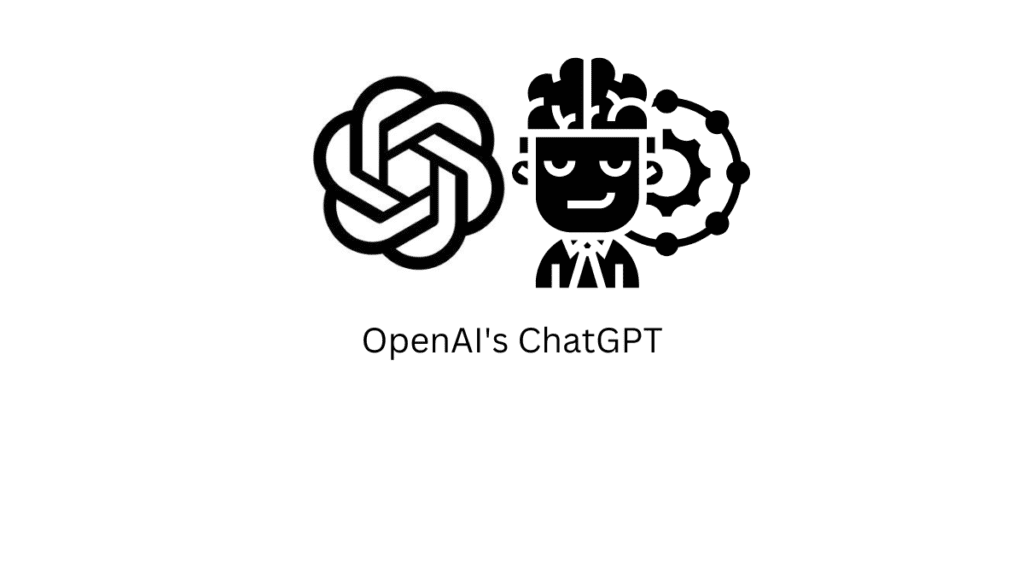
1. 🚀 Multimodal Capabilities (Text, Image, and Voice)
What it is:
ChatGPT (specifically GPT-4o) now supports multimodal inputs, meaning it can understand and respond to text, images, and voice inputs.
Why it matters:
This opens up a world of possibilities:
- You can upload an image and ask questions about it (e.g., “What does this chart mean?” or “Can you describe the art style?”)
- You can speak your query, and ChatGPT will transcribe and respond with spoken or written replies.
- It enables visually impaired users or those on the go to interact using voice.
Use Cases:
- Designers asking for critique or suggestions on visuals
- Travelers uploading photos for translation or cultural information
- Developers debugging UI screenshots
2. 🧑💻 Personalization with Memory and Instructions
What it is:
ChatGPT now offers two powerful personalization tools:
- Memory: It remembers facts you’ve shared across sessions (like your name, writing style, preferences, or goals).
- Custom Instructions: You can guide how ChatGPT should respond—professional, humorous, concise, etc.
Why it matters:
Rather than repeating your preferences every time, the AI evolves with you.
Use Cases:
- Writers are getting content in their voice and tone
- Students receiving tutoring tailored to their learning style
- Business users are automating repetitive customer responses with consistency
✅ You can even disable memory if privacy is a concern.
3. 🔌 Plugin and Tool Integrations
What it is:
In ChatGPT Plus and Pro tiers, you can use powerful tools and plugins, such as:
- Python/Code Interpreter: For data analysis, chart generation, solving math, or handling CSVs
- Browser: For real-time information (e.g., latest news or stock data)
- DALL·E: To generate or edit images using prompts
- File Uploads: Drag and drop documents for summarization, Q&A, and formatting help
Why it matters:
ChatGPT becomes your one-stop productivity machine. No need to switch apps.
Use Cases:
- Marketers doing keyword research or SEO audits
- Analysts summarizing reports or generating charts
- Creatives editing images or generating visuals
4. ✍️ Advanced Writing and Editing Tools
What it is:
ChatGPT shines in content creation and editing. It can:
- Rewrite content in different tones or formats
- Summarize long texts or meetings
- Create outlines, headlines, or entire blog posts
Why it matters:
Whether you’re a blogger, copywriter, or student, ChatGPT helps reduce creative fatigue.
Use Cases:
- Social media managers writing high-converting captions
- Authors getting book chapter suggestions
- Students editing essays or resumes
5. 🌐 Real-Time Browsing (Pro Feature)
What it is:
The browsing tool in GPT-4o allows the model to access and summarize information from the web in real-time.
Why it matters:
Perfect for staying updated, verifying facts, or pulling live data.
Use Cases:
- Finding current flight prices or news headlines
- Checking reviews or comparisons of products
- Researching competitors or SEO keywords
6. 🧩 App Integrations (Coming Soon to Teams & Enterprises)
What it is:
Enterprise and Pro-level users can integrate ChatGPT into Slack, Microsoft Teams, Google Drive, Notion, and other platforms.
Why it matters:
AI becomes embedded in your existing workflow tools.
Use Cases:
- Daily standup generation in Slack
- Instant summarization of meeting notes in Notion
- Automated email replies in Gmail or Outlook
7. 📚 Learning and Education Assistant
What it is:
ChatGPT is increasingly used in education for tutoring, language learning, and concept explanation.
Why it matters:
It adapts explanations based on the user’s level—beginner, intermediate, or expert.
Use Cases:
- Learning to code in Python with real-time examples
- Practicing a foreign language with conversational prompts
- Getting step-by-step math problem solutions
8. 🔐 Security and Privacy Features
What it is:
OpenAI provides:
- Data encryption
- Session control
- Memory toggle (off or on)
- Exportable data history
Why it matters:
As AI becomes a daily assistant, users need control over their data and interactions.
Use Cases:
- Professionals handling client data
- Students who want to maintain privacy
- Healthcare workers need secure prompts (within ethical boundaries)
9. 📈 Analytics and Code Capabilities
What it is:
ChatGPT Pro includes a Python code interpreter (a.k.a. Advanced Data Analysis tool), which helps users:
- Analyze data files
- Create graphs and dashboards
- Perform calculations and financial modeling
Why it matters:
No need to know coding syntax to get insights from data.
Use Cases:
- Data analysts speeding up EDA
- Marketers’ understanding of survey results
- Executives exploring business reports without analysts
10. 🔧 Developer-Friendly Interface and API Access
What it is:
Developers can build apps, bots, and scripts using the ChatGPT API, or connect it to platforms like Zapier or Make.com.
Why it matters:
It’s no longer just a chatbot—it’s a backend brain for your app.
Use Cases:
- Auto-reply bots for customer support
- Personalized shopping assistant bots
- Content automation in CMS platforms
🔍 ChatGPT vs. Google Gemini (Bard): Which is Better?
To understand ChatGPT’s position, let’s compare it with Google’s Gemini (formerly Bard).
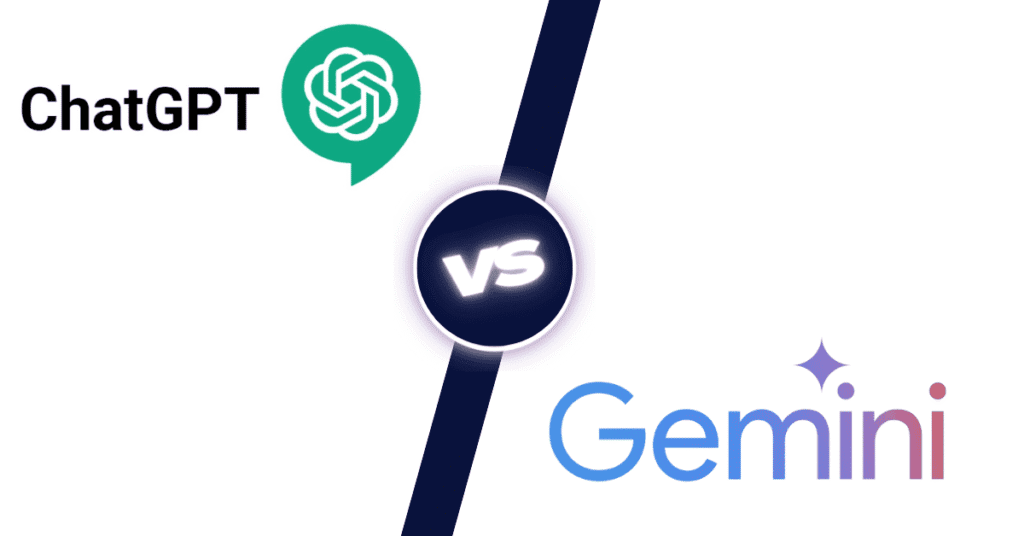
📊 Comparison Table: ChatGPT vs. Gemini
| Feature | ChatGPT (GPT-4 Turbo) | Google Gemini (Gemini 1.5) |
|---|---|---|
| Developer | OpenAI | Google DeepMind |
| Model | GPT-4 Turbo | Gemini 1.5 |
| Free Tier | ✅ (GPT-3.5) | ✅ |
| Paid Plan | $20/month | Free (for now) |
| Multimodal | ✅ (Text & Images) | ✅ (Text, Images, Audio) |
| Integration | Microsoft, API | Google Workspace, Search |
| Coding Support | Excellent | Good |
| Real-Time Web Access | ✅ (Plus users) | ✅ |
| Context Length | 128K tokens | 1M tokens (Gemini 1.5 Pro) |
| Strengths | Creativity, Writing, Coding | Web Search, Google Integration |
⚖️ Which One Should You Choose?
- For Writing & Creativity → ChatGPT (Better flow, structured responses).
- For Research & Web Integration → Gemini (Direct Google Search access).
- For Coding → Both are great, but ChatGPT has an edge in debugging.
🔧 How Does ChatGPT Work?
ChatGPT is trained on a massive dataset of text from books, articles, and websites. It uses deep learning (neural networks) to predict and generate human-like responses.
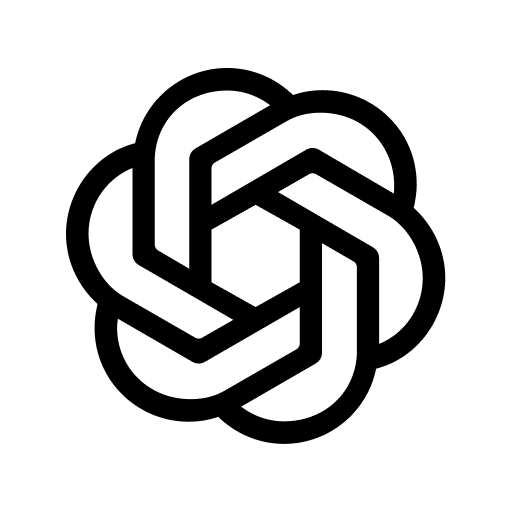
Unlike traditional search engines, it doesn’t just retrieve information—it understands context and generates original content.
| Feature | Description |
|---|---|
| Natural Language Understanding | Can engage in human-like conversations |
| Multi-Turn Dialogue | Remembers context within a conversation |
| Code Writing & Debugging | Supports Python, JavaScript, SQL, and more |
| Content Creation | Writes blogs, essays, marketing copy, and scripts |
| Multilingual Support | Works in 50+ languages (English, Spanish, French, etc.) |
| File Uploads & Analysis | Reads PDFs, Word, Excel (Pro version) |
| Custom GPTs | Users can create specialized AI assistants |
| API Access | Developers can integrate ChatGPT into apps |
🔍 ChatGPT vs. Competitors: Which AI is Best?
Let’s compare ChatGPT with Google Gemini (Bard), Claude AI, and Microsoft Copilot.
📊 Comparison Table: ChatGPT vs. Gemini vs. Claude vs. Copilot
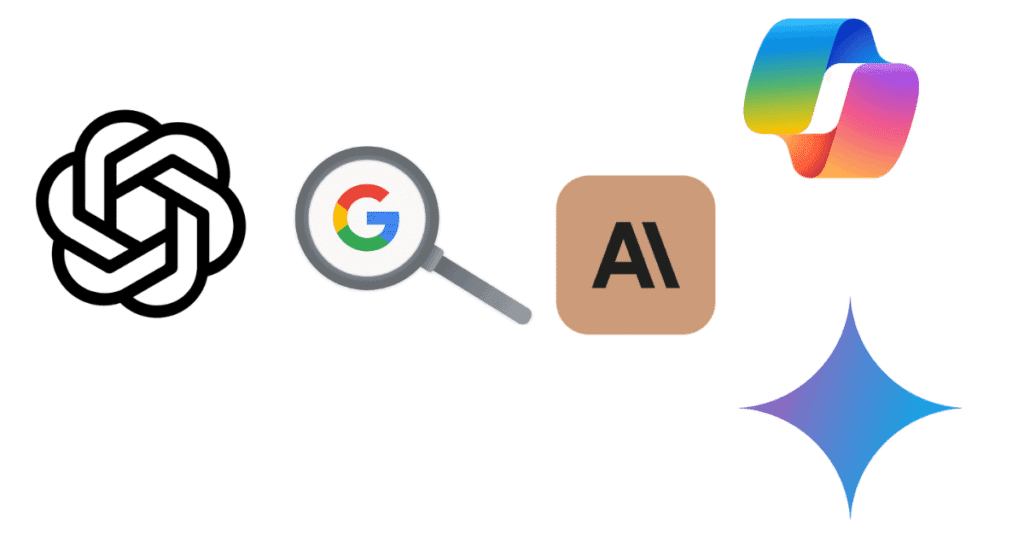
| Feature | ChatGPT (GPT-4 Turbo) | Google Gemini (Gemini 1.5) | Claude AI (Claude 3) | Free (with some GPT-4 limits) |
|---|---|---|---|---|
| Developer | OpenAI | Google DeepMind | Anthropic | Microsoft + OpenAI |
| Free Tier | ✅ (GPT-3.5) | ✅ | ✅ (Claude 3 Sonnet) | ✅ |
| Paid Plan | $20/month | Free (for now) | $20/month (Claude Pro) | Free (with some GPT-4 limits) |
| Best For | Writing, Coding | Web Search, Google Integration | Long Documents, Safety | Windows/Bing Integration |
| Context Length | 128K tokens | 1M tokens (Gemini 1.5 Pro) | 200K tokens | 128K tokens |
| Multimodal | ✅ (Text & Images) | ✅ (Text, Images, Audio) | ❌ (Text-only) | ✅ (Text & Images) |
| Coding Support | Excellent | Good | Very Good | Excellent |
| Strengths | Creativity, Structured Responses | Real-time Web Search | Ethical AI, Long Documents | Microsoft 365 Integration |
⚖️ Which AI Should You Choose?
- For Writing & Creativity → ChatGPT (Best flow & structure)
- For Web Research → Gemini (Google Search integration)
- For Long Documents → Claude AI (200K context)
- For Microsoft Users → Copilot (Works with Word, Excel, Teams)
✅ Advantages of ChatGPT
1. Versatility
- ChatGPT caters to a wide range of applications, from drafting emails to generating code snippets, making it a valuable tool across industries.
2. Cost-Effective
- With a free tier and affordable subscription options, ChatGPT offers accessible AI capabilities to individuals and businesses alike.
3. Continuous Learning
- The model benefits from ongoing updates and user feedback, leading to improved performance and accuracy over time.
4. 24/7 Availability
- As an AI-powered tool, ChatGPT is available around the clock, providing instant assistance whenever needed.
❌ Disadvantages of ChatGPT
1. Accuracy Concerns
- While ChatGPT is proficient in generating human-like text, it may occasionally produce incorrect or nonsensical responses, necessitating user verification.
2. Data Privacy
- Interactions with ChatGPT are stored and may be used for training purposes, raising concerns about data confidentiality.
3. Over-Reliance
- Dependence on ChatGPT for tasks like writing or problem-solving might hinder the development of critical thinking skills.
4. Ethical Implications
- The potential misuse of ChatGPT for generating misleading content or deepfakes poses ethical challenges.
📈 Statistics
- Average Session Duration: 13 minutes and 35 seconds
- Market Share: 62.5% in B2C AI tool subscriptions
- Pro Subscription Revenue: Accounts for 5.8% of OpenAI’s consumer sales
🗣️ User Feedback
A recent survey indicated that 54% of teens view ChatGPT as suitable for research purposes, though opinions vary regarding its use for assignments.

Professionals appreciate its efficiency in drafting content, while educators express concerns about academic integrity.
👨💻 Developers Say:
“ChatGPT saves me hours in debugging. It explains errors better than Stack Overflow!” – Mark, Software Engineer
✍️ Content Creators Say:
*”I generate 10+ blog outlines daily. The quality is near-human.”* – Lisa, SEO Specialist
🎓 Students Say:
“Great for summarizing lectures, but I fact-check important details.” – David, University Student
📊 Business Use Cases:
- Customer Support (AI chatbots)
- Market Research (Data analysis)
- Automated Report Writing
🤖 ChatGPT Review 2025: A Deep Dive into OpenAI’s AI Chatbot
❓ Frequently Asked Questions (FAQs)

Q1. Is ChatGPT safe to use?
✅ Yes, but avoid sharing sensitive data (OpenAI may store chats for training).
Q2. Can ChatGPT replace Google Search?
❌ No, but it’s great for summaries & explanations (Gemini is better for real-time search).
Q3. Does ChatGPT Plus offer real-time web access?
✅ Yes, but only when “Browse with Bing” is enabled.
Q4. Which AI is best for coding?
- ChatGPT (Best all-rounder)
- Copilot (Best for GitHub integration)
🏁 Conclusion
ChatGPT stands out as a versatile and accessible AI chatbot, offering a range of functionalities that cater to diverse user needs.
Its continuous improvements and user-friendly interface make it a valuable tool for both personal and professional applications.
However, users should remain cognizant of its limitations, particularly concerning accuracy and data privacy.
🌟 ChatGPT Rating – ReviewXPresso
| Category | Rating (Out of 5) | Review Summary |
|---|---|---|
| 🧠 Ease of Use | ⭐⭐⭐⭐⭐ (5.0) | Intuitive UI/UX with natural language input. Great for beginners and pros alike. |
| ⚙️ Functionality & Features | ⭐⭐⭐⭐½ (4.5) | Advanced tools like code interpreter, memory, plugins, and multimodal input. |
| 🚀 Performance & Speed | ⭐⭐⭐⭐½ (4.5) | Quick response time and processing, especially in Pro version. |
| 📚 Content Quality & Accuracy | ⭐⭐⭐⭐ (4.0) | High-quality output, though occasional factual errors or hallucinations. |
| 🔐 Privacy & Security | ⭐⭐⭐⭐½ (4.5) | Memory toggle, export options, and encrypted sessions provide user control. |
| 📈 Use Cases & Versatility | ⭐⭐⭐⭐⭐ (5.0) | Ideal for marketing, coding, education, research, design, and business tasks. |
| 💬 Multimodal Capabilities | ⭐⭐⭐⭐½ (4.5) | Great image & voice input, especially with GPT-4o, but still evolving. |
| 💰 Pricing & Value for Money | ⭐⭐⭐⭐ (4.0) | Free plan is generous; Plus/Pro tiers offer immense value but may be costly. |
| 🛠️ Integrations & Tools Access | ⭐⭐⭐⭐½ (4.5) | Excellent tool access in Pro version (DALL·E, browser, code, plugins). |
| 🧑💼 Support & Community | ⭐⭐⭐⭐ (4.0) | Strong community and support, though limited live support for free users. |
Final Verdict: Is ChatGPT Worth It in 2025?
ChatGPT remains the most versatile AI chatbot in 2024, excelling in writing, coding, and brainstorming. However, alternatives like Gemini (for research) and Claude (for long documents) are strong competitors.
🌟 Rating: 4.8/5
✔ Best For: Writers, Developers, Businesses
❌ Not Ideal For: Users needing free, real-time web searches (Gemini is better).
📢 Final Recommendation:
- For Professionals → ChatGPT Plus ($20/month) is worth it.
- For Casual Users → Free GPT-3.5 or Gemini (free).
SAP Commerce Cloud Review 2025: Is It the Right Enterprise E-commerce Platform for You?
Pingback: 🤖 DeepSeek AI Review 2025: The Open-Source Challenger Disrupting the AI Landscape - Review Xpresso