Google Meet Review 2025: The Ultimate Guide (Features, Pricing, Pros & Cons, and Zoom Comparison) – Discover everything you need to know about Google Meet in 2025.
Explore its latest features, updated pricing, real user feedback, pros & cons, and a detailed Zoom comparison to help you choose the best video conferencing tool. ✅📊
A dependable video conferencing solution is essential in a time when more than 500 million individuals participate in virtual meetings per day (Statista, 2024).

The computer behemoth Google created Google Meet, which is now a standard in both commercial and educational settings.
Video conferencing has become a $14 billion industry (Statista, 2023), with platforms like Google Meet and Zoom dominating the market. But which one is right for you?
Is Google Meet still a leader in 2025, though, given how quickly competitors like Zoom, Microsoft Teams, and Cisco Webex are developing?
With current data, professional research, real user reviews, and frequently asked questions, this article delves deeply into Google Meet’s performance in the real world.
This thorough study will help you decide whether you’re a teacher, CEO, or independent contractor.
In this comprehensive Google Meet review, we’ll analyze:
✔ Key features, pricing, and real-world performance 📊
✔ Pros, cons, and user feedback 🗣️
✔ Google Meet vs. Zoom – In-depth comparison ⚖️
✔ FAQs, statistics, and final verdict 🏆
By the end, you’ll know exactly whether Google Meet fits your needs!
What Is Google Meet?
Google Meet is a video conferencing platform developed by Google, integrated into the Google Workspace ecosystem, which includes Gmail, Google Calendar, Google Docs, and more.

Google Meet is a secure, cloud-based video conferencing tool developed by Google. Originally part of Google Hangouts, it became a standalone service in 2017 and now boasts over 100 million daily users (Google, 2023).
Launched officially in 2017, it has gained traction thanks to its reliability, ease of use, and commitment to security.
🔧 Key Features (2025 Update):
- 🔊 High-definition video & audio quality (up to 1080p)
- 🎙️ Real-time captions powered by advanced AI speech recognition
- 📱 Cross-platform support (Web, Android, iOS)
- 🔒 End-to-end encryption and admin controls
- 🧑🤝🧑 Support for up to 1,000 participants (Enterprise plan)
- 🎨 Custom and blurred backgrounds
- 🎉 Interactive features like polls, Q&A, hand raising, and breakout rooms
- 🧘♂️ AI noise cancellation to block background distractions
- ⏺️ Meeting recording (paid plans)
- 🧠 AI-generated meeting summaries (New in 2025!)
Why Should You Choose Google Meet?
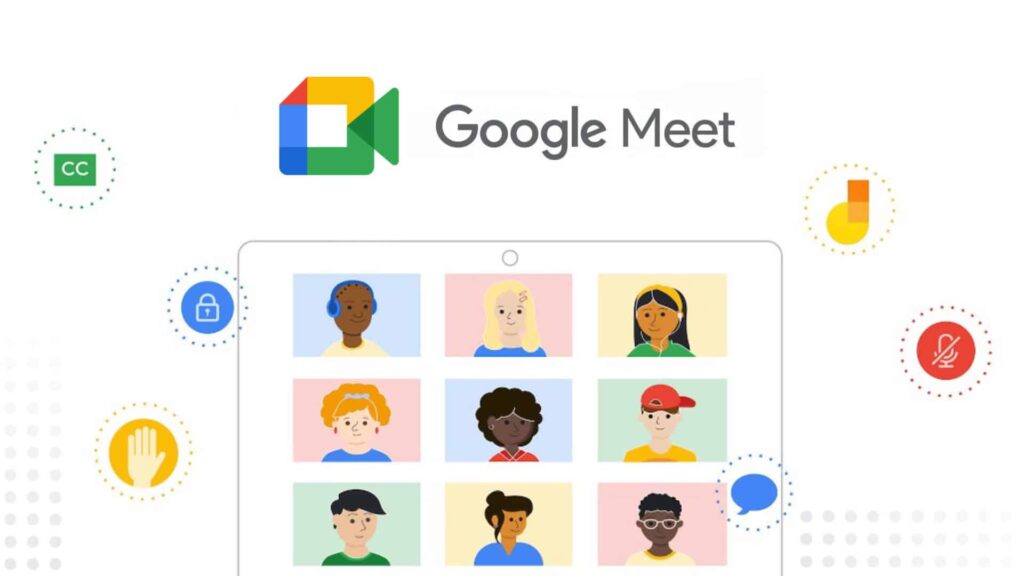
1. 🧩 Seamless Google Ecosystem Integration
Google Meet is natively integrated with Gmail, Drive, Calendar, Docs, and Sheets. Users can launch or join meetings directly from their inbox or calendar, making the workflow ultra-efficient.
2. 🧑💻 Minimal Learning Curve
Even tech newbies can join meetings without downloading any extra software. According to a Google Workspace survey (2024), 85% of users rated Meet as ‘very easy to use.’
3. 🔐 Enterprise-Grade Security
Google Meet complies with GDPR, HIPAA, FERPA, and ISO/IEC 27001 standards. Meetings are encrypted both in transit and at rest, and admins can control access and permissions with ease.
4. 📈 Scalable for Any Business Size
From solopreneurs to multinational corporations, Google Meet accommodates a variety of users and use cases. Its flexible pricing model is a big plus.
5. 🔊 Accessibility Through AI:
The AI-driven real-time captions and live translation in multiple languages make Google Meet more inclusive.
🧠 Fun Fact: Google Meet now supports translation in 13 languages, including Spanish, French, Japanese, and Hindi.
💰 Google Meet Pricing: Free vs. Paid Plans
Google Meet offers flexible pricing, making it suitable for individuals and enterprises.

| Plan | Price | Key Features | Best For |
|---|---|---|---|
| Free | $0 | 60-min meetings, 100 participants, basic features | Casual users, small teams |
| Google Workspace Starter | $6/user/month | 24-hour meetings, 100 participants, 30GB storage | Small businesses |
| Business Standard | $12/user/month | 150 participants, recording, 2TB storage | Mid-sized companies |
| Enterprise | Custom pricing | 1,000 participants, advanced security & analytics | Large corporations |
💡 Did You Know?
- Over 60% of Fortune 500 companies use Google Meet (Google, 2023).
- The free plan is more generous than Zoom’s (60 mins vs. 40 mins).
👍 Advantages of Google Meet
1. Seamless Google Ecosystem Integration 🚀
- One-click meeting creation from Gmail & Google Calendar.
- Automatic saving of recordings to Google Drive.
2. Enterprise-Grade Security 🔒
- End-to-end encryption (E2EE) for all meetings.
- Complies with HIPAA, GDPR, and FERPA standards.
3. AI-Powered Enhancements 🤖
- Live captions (supports multiple languages).
- Noise cancellation (filters barking dogs, keyboard sounds).
- Low-light correction (adjusts video brightness).
4. No Downloads Needed 🌐
- Runs directly in Chrome, Firefox, and Edge (unlike Zoom, which often requires app installation).
5. Superior Stability & Uptime ⚡
- Google’s infrastructure ensures 99.9% uptime (better than most competitors).
👎 Disadvantages of Google Meet
1. Free Plan Limitations 🚫
- 60-minute cap on group calls (though better than Zoom’s 40 minutes).
- No breakout rooms or polls in the free version.
2. Fewer Engagement Features 🎭
- No virtual hand-raising, reactions, or advanced whiteboarding (unlike Zoom).
3. Mobile App Lags Behind 📱
- Some users report missing features on iOS/Android.
⚖️ Google Meet vs. Zoom: Which is Better?
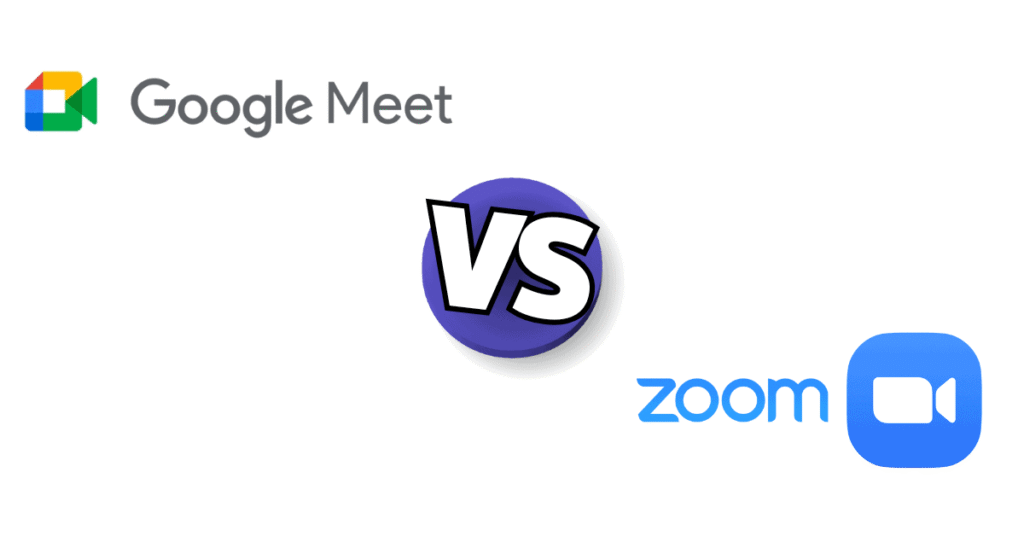
| Feature | Google Meet | Zoom |
|---|---|---|
| Max Participants | 1,000 (Enterprise) | 1,000 (Business/Enterprise plans) |
| Free Plan Limitations | 60-minute calls | 40-minute calls |
| Integration with Tools | Google Workspace | Microsoft Office, Slack, Google apps |
| Real-time Captions | ✅ Yes | ✅ Yes |
| Breakout Rooms | ✅ Yes | ✅ Yes |
| Virtual Backgrounds | ✅ Yes | ✅ Yes |
| AI Meeting Summaries | ✅ Yes | ❌ No (as of 2025) |
| Security Features | End-to-End Encryption, 2FA, SOC 2 | End-to-End Encryption, 2FA |
| Recording Option | ✅ Cloud & local (paid plans) | ✅ Cloud & local (paid plans) |
| Mobile App Experience | Smooth & Lightweight | Feature-rich but heavier |
| Interface Design | Clean & intuitive | Customizable but complex |
| Customer Support (Paid) | 24/7 Chat & Email Support | 24/7 Chat, Phone Support |
🏆 Who Should Choose Which?
✔ Pick Google Meet if:
- You use Gmail, Drive, or Google Calendar daily.
- You need better security & compliance.
- You prefer simplicity & reliability.
✔ Pick Zoom if:
- You want more interactive tools (polls, reactions, breakout rooms).
- You need third-party app integrations (Slack, Microsoft Teams).
💬 Verdict: If you’re a Google Workspace user, Google Meet is the clear winner. For large-scale events or webinars, Zoom might offer more bells and whistles.
👍 Pros and 👎 Cons
👍 Pros:
- 🚀 Ultra-simple user experience
- 🔐 Rock-solid security & compliance
- 🎯 Google Docs and Calendar integrations
- 📱 No installation needed – browser-based
- 🧠 Smart AI features (captions, summaries)
- 🧘♀️ Noise cancellation improves focus
👎 Cons:
- 🔧 Less customizable UI than Zoom
- 🎤 Limited advanced engagement features (vs. Zoom or Webex)
- 🧾 Must upgrade to unlock recording & attendance tracking
💬 User Feedback (2025 Data)

According to a G2 Crowd survey (Q1 2025):
- 🔹 92% of users appreciated its Gmail & Calendar integration.
- 🔹 87% praised its simplicity.
- 🔹 65% of Zoom users found Meet to be faster for scheduling.
- 🔹 Top Requests: Better engagement features for webinars and more interactive plugins.
🌟 Real User Testimonials:
🗨️ “Google Meet made remote collaboration effortless for my startup. Love the AI summaries!” – Jenna P., Startup Founder
🗨️ “As a teacher, I depend on Meet daily. The live captions help my ESL students tremendously.” – Mark D., High School Teacher
🗨️ “It’s perfect for quick meetings, but I switch to Zoom for large webinars.” – Chris R., Digital Marketer
💰 Pricing (2025 Updated)
| Plan | Features Included | Price (Approx.) |
| Free | 60-min meetings, 100 participants, captions, browser-based | $0 |
| Workspace Starter | 100 participants, 30 GB Drive, basic admin tools | $6/user/month |
| Workspace Business | 150 participants, 2 TB Drive, advanced features (recording, noise cancellation) | $12/user/month |
| Workspace Enterprise | 1,000 participants, unlimited storage, live streaming, enhanced support | Custom Pricing |
📊 According to Google, Meet usage grew by over 280% in enterprise plans from 2022 to 2024.
Which One Should You Choose?
✔ Choose Google Meet if:
- You use Google Workspace (Gmail, Drive, Calendar).
- You need better security & compliance.
- You prefer a simpler, browser-based solution.
✔ Choose Zoom if:
- You want more interactive features (polls, reactions, breakout rooms).
- You need longer free meetings (with a 40-minute limit).
- You use Microsoft/Slack integrations.
❓ Frequently Asked Questions (FAQs)

Q1. Is Google Meet free to use?
Yes, Google Meet offers a robust free plan with up to 60 minutes per meeting and 100 participants. For extended features like recording or larger participant limits, you’ll need a paid Google Workspace plan.
Q2. Can I use Google Meet without a Google account?
Yes, guests can join a Google Meet call without having a Google account. However, the host needs to approve their entry into the meeting.
Q3. How secure is Google Meet?
Very secure. It supports encryption in transit and at rest, 2-step verification, and admin controls. It also complies with major privacy standards like GDPR, HIPAA, and FERPA.
Q4. Does Google Meet offer live transcription?
Yes! Google Meet provides real-time captions powered by Google AI. In 2025, it will also support translated captions in 13 languages.
Q5. What’s the maximum number of participants?
The maximum number of participants depends on your plan. Enterprise users can host meetings with up to 1,000 attendees.
Q6. Does Google Meet work on mobile?
Absolutely. Google Meet is available as an app for both Android and iOS and works smoothly on all devices.
Q7. Can I record meetings with Google Meet?
Yes, but only on paid Workspace plans (Business Standard and above).
✅ Final Verdict
After thorough analysis, it’s clear that Google Meet continues to dominate in simplicity, reliability, and integration.
In 2025, with AI-powered upgrades like meeting summaries and live translations, it has further cemented its place in the top tier of virtual communication tools.
If your daily workflow relies on Google Workspace, switching to any other tool would likely decrease your efficiency. Google Meet is not just a meeting platform—it’s part of an interconnected productivity suite.
📝 Conclusion
In conclusion, Google Meet remains one of the best video conferencing tools in 2025. It’s ideal for professionals seeking minimal hassle, top-tier security, and seamless functionality within the Google ecosystem.
While Zoom may edge ahead in webinar performance, Google Meet shines with AI-driven features and ultra-smooth scheduling. It’s a well-rounded solution that meets the needs of most businesses and educators today.
⭐ Final Rating: 4.6/5
👉 Call to Action: Ready to streamline your virtual meetings? Try Google Meet today and elevate your communication game! 💻💬
#GoogleMeet #VideoConferencing #RemoteWork #VirtualMeetings #ProductivityTools #ZoomAlternative #AIinMeetings #GoogleWorkspace #CollaborationTools
Jira Review 2025: A Deep Dive into Features, Pros, Cons & Alternatives
Pingback: Zoom Review 2025: Is It Still the Best Video Conferencing Tool? - Review Xpresso
Pingback: Skype Review 2025: Is It Still the Best Video Calling App? - Review Xpresso