Skype Review 2025: Is It Still the Best Video Calling App? Discover Skype’s latest features, pros and cons, user feedback, and how it compares to Zoom and Teams. Find out if Skype is still worth using before its shutdown.
In today’s digital world, communication tools are essential for personal and professional use. Skype remains a household name among the pioneers of online calling.
But is it still the best option in 2025? How does it compare to competitors like Zoom?
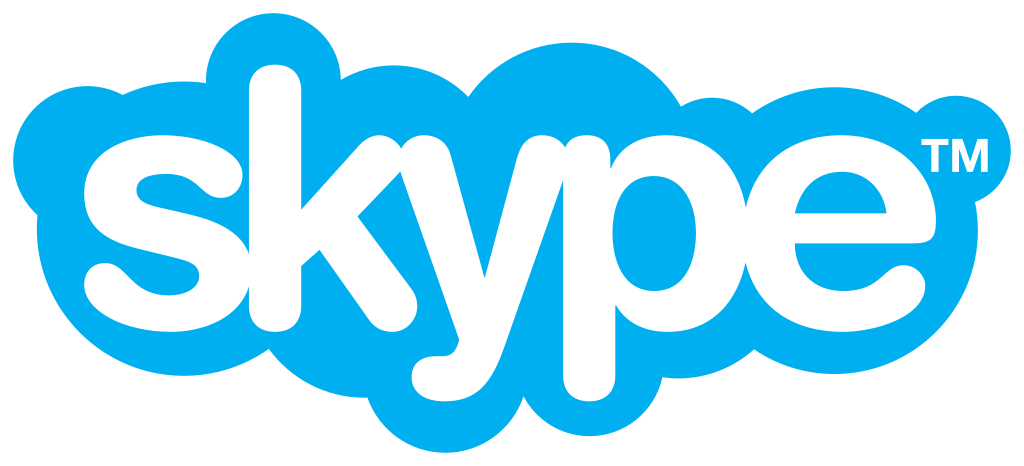
In this in-depth Skype review, we’ll explore its features, pricing, pros and cons, user feedback, and whether it’s worth using in 2025.
We’ll also compare it with Zoom—one of its biggest rivals—to help you decide which platform suits your needs.
Skype, once a trailblazer in internet-based communication, has been a household name since its inception in 2003.
Acquired by Microsoft in 2011, Skype revolutionized the way we connect, offering free voice and video calls, instant messaging, and more.
However, with its impending shutdown in May 2025, it’s essential to reflect on its journey, features, and how it compares to other platforms like Zoom.
📌 Table of Contents
- Introduction to Skype
- Key Features of Skype
- Skype Pricing: Free vs. Paid Plans
- Skype vs. Zoom: A Detailed Comparison
- Advantages of Skype
- Disadvantages of Skype
- User Feedback & Ratings
- FAQs About Skype
- Final Verdict: Is Skype Worth It in 2025?
1. Introduction to Skype
Launched in 2003, Skype revolutionized online communication by offering free voice and video calls over the internet.
Acquired by Microsoft in 2011, it has evolved into a full-fledged communication tool with features like messaging, video conferencing, screen sharing, and even phone calls to landlines.

Despite fierce competition from apps like Zoom, WhatsApp, and Google Meet, Skype remains popular, especially for international calls and business meetings. But does it still hold up? Let’s find out.
2. Key Features of Skype

✔️ High-Quality Video & Voice Calls
Skype supports HD video calls with up to 100 participants (50 in group video calls for free users). The call quality is reliable, even on slower connections.
✔️ Screen Sharing & Live Subtitles
Great for business meetings and remote work, Skype allows screen sharing, live subtitles, and background blur for better focus.
✔️ Messaging & File Sharing
Send text messages, emojis, GIFs, and files (up to 300MB). It also supports real-time translation in 60+ languages.
✔️ Skype Number & Call Phones
With Skype Credit or a subscription, you can call mobile and landline numbers worldwide at low rates.
✔️ Cross-Platform Availability
Works on Windows, macOS, Linux, Android, iOS, and even web browsers.
✔️ End-to-End Encryption
Skype uses AES 256-bit encryption for secure calls, though not all chats are E2E encrypted.
3. Skype Pricing: Free vs. Paid Plans
| Feature | Free Plan | Skype Credit | Skype Subscription |
|---|---|---|---|
| Video Calls | ✅ (Up to 100 people) | ✅ | ✅ |
| Call Phones | ❌ | ✅ (Pay-as-you-go) | ✅ (Monthly plans) |
| Screen Sharing | ✅ | ✅ | ✅ |
| Live Subtitles | ✅ | ✅ | ✅ |
| File Sharing | ✅ (300MB limit) | ✅ | ✅ |
| Cloud Storage | ❌ | ❌ | ✅ (With Microsoft 365) |
💰 Paid Plans:
- Skype Credit: Pay per minute for calls to mobiles/landlines.
- Monthly Subscriptions: Start at $2.99/month for unlimited calls to select countries.
📊 Key Statistics
- Launch Year: 2003
- Acquired by Microsoft: 2011 for $8.5 billion
- Peak Users: 276 million in 2007
- Users in 2020: 23 million
- Shutdown Date: May 5, 2025
✅ Advantages of Skype
- Cross-Platform Compatibility: Available on Windows, macOS, Linux, Android, and iOS.
- Free Skype-to-Skype Calls: Unlimited voice and video calls between Skype users.
- Affordable International Calling: Low rates for calling landlines and mobiles worldwide.
- Integration with Microsoft Services: Seamless integration with Outlook, Office 365, and more.
- Screen Sharing and File Transfer: Share your screen or send files up to 300 MB.
- Skype Translator: Real-time translation for voice and text messages.
- Live Subtitles: Automatic subtitles during calls for accessibility.
- Skype Number: Get a local phone number in another country.
- SMS Messaging: Send text messages directly from Skype.
- Group Video Calls: Host group video calls with up to 100 participants.
❌ Disadvantages of Skype
- Limited Participant Capacity: Supports up to 100 participants, less than competitors like Zoom.
- Requires Stable Internet: Performance heavily depends on internet quality.
- Security Concerns: Past issues with spam and fake accounts.
- Lack of Advanced Features: Missing features like breakout rooms and webinar hosting.
- Interface Clutter: Some users find the interface less intuitive.
- Declining User Base: Significant drop in users over the years.
- No Native Virtual Backgrounds: Unlike Zoom, it lacks a built-in virtual background feature.
- Limited Integration: Fewer third-party integrations compared to competitors.
- Resource Usage: Can be resource-intensive on older devices.
- Imminent Shutdown: Service ending in May 2025.
4. Skype vs. Zoom: A Detailed Comparison
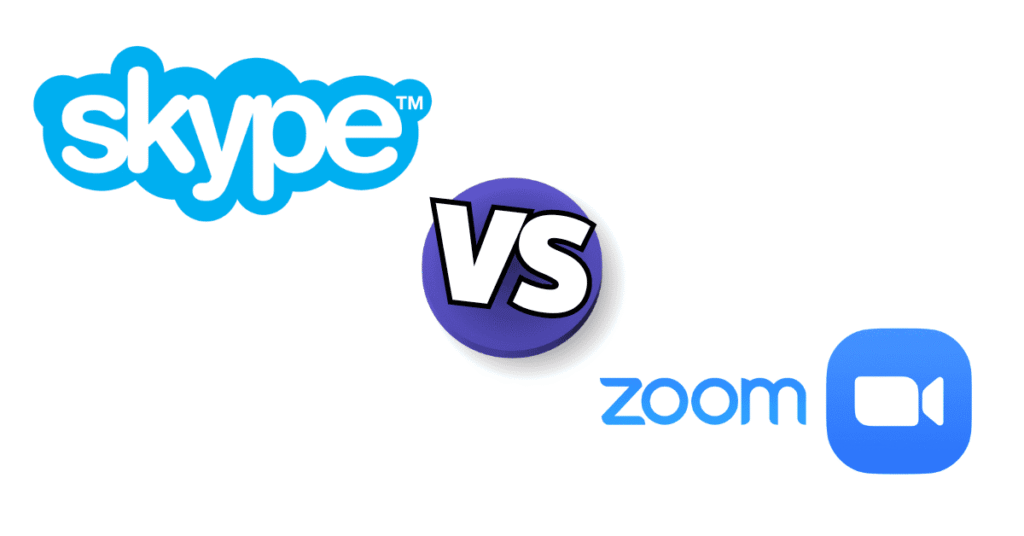
| Feature | Skype | Zoom |
|---|---|---|
| Max Participants (Free Plan) | 100 | 100 (40-min limit) |
| Call Duration (Free Plan) | Unlimited (1:1), 24h max (Groups) | 40 mins (Groups) |
| Screen Sharing | ✅ | ✅ |
| Recording | ✅ (Paid) | ✅ (Free for local) |
| End-to-End Encryption | ✅ (Select chats) | ✅ (Full meetings) |
| Background Effects | ✅ | ✅ |
| Pricing | Free, Pay-as-you-go, Subscriptions | Free, Pro ($14.99/month) |
| Best For | International calls, messaging | Business meetings, webinars |
🔹 Why Choose Skype Over Zoom?
- No time limits on free 1:1 calls.
- Cheaper international calling.
- Better integration with Microsoft tools (Outlook, Teams).
🔹 Why Choose Zoom Over Skype?
- Better for large webinars & conferences.
- More polished meeting controls.
- Higher participant limits (up to 1,000 with Enterprise).
5. User Feedback & Ratings

📊 Trustpilot Rating: 3.5/5 (Mixed reviews)
📊 Google Play Store: 4.2/5 (Over 100M downloads)
👍 Positive Feedback:
- “Best for international calls—saves me so much money!”
- “Love the live subtitles in meetings!”
👎 Negative Feedback:
- “The interface is outdated and slow.”
- “Zoom is better for professional meetings.”
6. FAQs About Skype

Q1: Will Skype still work after May 2025?
🛑 No. Microsoft has officially announced that Skype will be discontinued on May 5, 2025. After that date, users will no longer be able to make calls or send messages using the platform.
Q2: What is replacing Skype?
➡️ Microsoft is urging users to transition to Microsoft Teams, which offers modern collaboration tools including chat, video calls, file sharing, calendar integration, and more, making it a more advanced solution for both personal and professional use.
Q3: Can I export my chat history and data from Skype?
✅ Yes. Users can visit Skype’s Privacy Dashboard to request and download their chat history and media files before May 5, 2025.
Q4: Are Skype Numbers and subscriptions refundable?
⏳ Microsoft states that active subscriptions will not auto-renew, and refunds may be applicable depending on your country’s refund policy. Users are encouraged to cancel subscriptions manually.
Q5: What alternatives are recommended for Skype users?
Some top alternatives include:
- 🔹 Microsoft Teams – Best for workplace collaboration.
- 🔹 Zoom – Best for webinars and large meetings.
- 🔹 Google Meet – Great for users already in the Google ecosystem.
- 🔹 WhatsApp or Telegram – For simple, encrypted video/audio calls.
📢 Why Skype Fell Behind: A Quick Analysis
Skype’s gradual decline wasn’t overnight. Here’s why it lost ground to platforms like Zoom, Google Meet, and Teams:
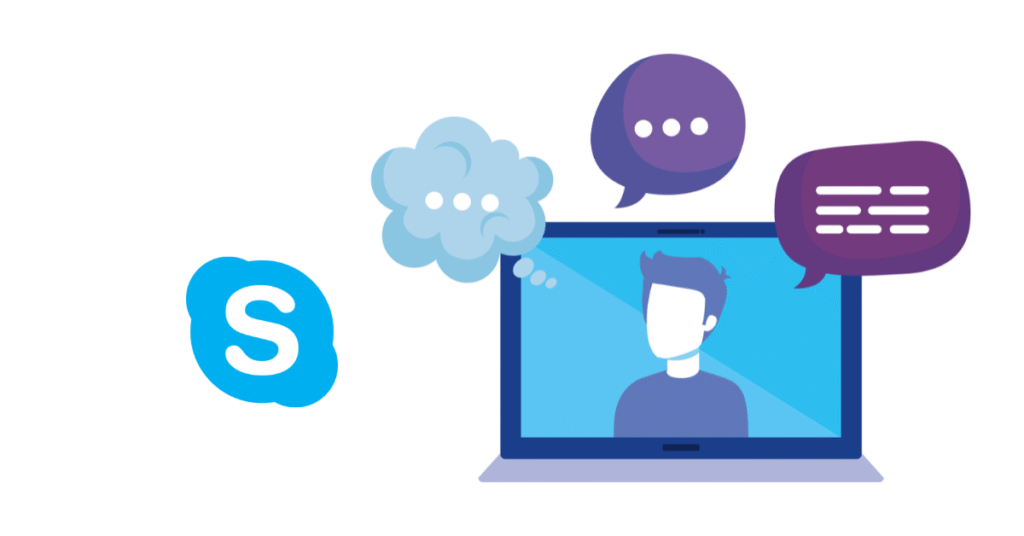
🔻 1. Lack of Innovation
While Zoom and Google Meet pushed weekly updates and added pandemic-specific features, Skype failed to evolve quickly enough.
🔻 2. Complex User Experience
Compared to Zoom’s simple meeting link system, Skype’s UI often felt clunky and outdated to new users.
🔻 3. Marketing Missteps
Microsoft focused more on promoting Teams post-2020, which cannibalized Skype’s business use case.
🔻 4. Competition from WhatsApp & Telegram
For casual users, free alternatives like WhatsApp and Telegram offered high-quality video and encrypted calls without the need to download extra apps.
💡 Pro Tips: Transitioning Away from Skype
If you’re a long-time Skype user, here are a few tips to make your switch smoother:
- ✅ Export Chat Data Early – Don’t wait until the last minute.
- ✅ Try Microsoft Teams First – It offers a similar login and Microsoft integration.
- ✅ Look at the Privacy Policies of alternatives before moving sensitive conversations.
- ✅ Test New Tools – Try Google Meet, Zoom, and Teams before fully committing.
🌟 Final Verdict: Was Skype Worth It?
Let’s wrap it all up:
| Criteria | Rating (Out of 5 ⭐) |
|---|---|
| Ease of Use | ⭐⭐⭐ |
| Call Quality | ⭐⭐⭐⭐ |
| Business Features | ⭐⭐ |
| Mobile Accessibility | ⭐⭐⭐⭐ |
| Security & Encryption | ⭐⭐⭐ |
| Innovation & Updates | ⭐⭐ |
| Overall User Feedback | ⭐⭐⭐ |
✍️ Final Review: Farewell, Skype
🎯 Skype was once the king of online communication, especially in the 2000s. It gave us the ability to video chat across continents, talk to friends for free, and connect with clients long before Zoom was even a name.
But as digital needs evolved, Skype stayed the same. It failed to modernize, and now, in 2025, we’re saying goodbye.
🧠 What We Learned from Skype’s Journey:
- Innovation is non-negotiable in tech.
- User experience and simplicity win.
- Integration and flexibility are the future.
If you’re still using Skype today, we strongly recommend switching to Microsoft Teams or Zoom before the shutdown date.
📌 TL;DR (Too Long; Didn’t Read)
- 📅 Skype is shutting down on May 5, 2025.
- ❌ It’s being replaced by Microsoft Teams.
- ✅ Skype had great international calling rates, live subtitles, and Skype Numbers.
- ⚠️ Lacked modern features like breakout rooms, virtual backgrounds, and scalability.
- 🔁 Best Alternatives: Zoom, Microsoft Teams, Google Meet.
🛒 Should You Still “Buy” Skype?
🚫 No. At this point, investing in Skype credit or subscriptions is not recommended, as the service is being retired soon.
Instead, here’s what we recommend:
➡️ ✅ Start using Microsoft Teams if you’re in the Microsoft ecosystem.
➡️ ✅ Switch to Zoom or Google Meet if you’re a business user.
➡️ ✅ Export your data and inform contacts ahead of the shutdown.
📣 Share Your Skype Story!
Have you used Skype over the years? Did it help you reconnect with family or close a big deal? Drop your memories below or tag us with #GoodbyeSkype on social media. Let’s honor the platform that helped billions of people stay connected. 💙
Google Meet Review 2025: The Ultimate Guide (Features, Pricing, Pros & Cons, and Zoom Comparison)
Pingback: Slack Video Conferencing Tool Review (2025): Features, Pros, Cons & Comparison - Review Xpresso