Explore the 2025 review of Slack’s video conferencing tool—features, pros, cons, user stats, and a detailed comparison with Zoom. Find out if it’s the right fit for your team communication needs.
Looking for a seamless video conferencing tool integrated with your team chat?
In the ever-evolving landscape of remote and hybrid work, effective communication tools are paramount. Slack, traditionally known for its robust messaging capabilities, has ventured into the realm of video conferencing.
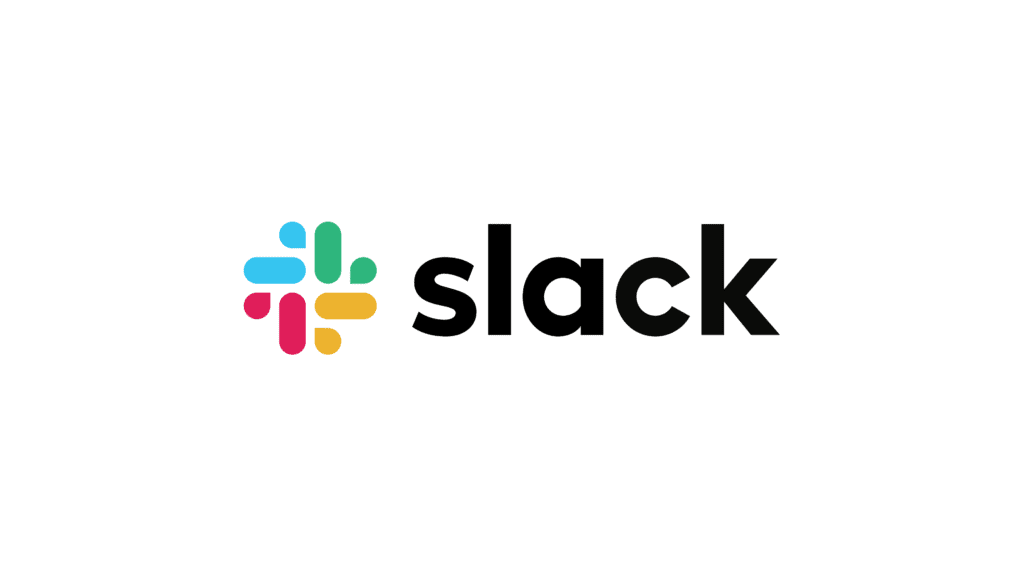
But how does it stack up against industry giants like Zoom? Let’s delve deep into Slack’s video conferencing features, compare them with Zoom, and determine if it’s the right choice for your team.
Slack’s built-in video calling feature might be the solution you need! In this in-depth review, we’ll explore Slack’s video conferencing capabilities, compare it with a top competitor (Microsoft Teams), and help you decide if it’s the right fit for your team.
🔍 Key Points Covered:
✔ What is Slack Video Conferencing?
✔ Key Features & Benefits
✔ Slack vs. Microsoft Teams (Comparison Table)
✔ Pricing & Plans
✔ Pros & Cons
✔ User Feedback & Ratings
✔ FAQs
✔ Final Verdict: Is Slack Video Calling Worth It?
What is Slack Video Conferencing?
Slack is primarily known as a team messaging app, but it also offers built-in video and audio calling.
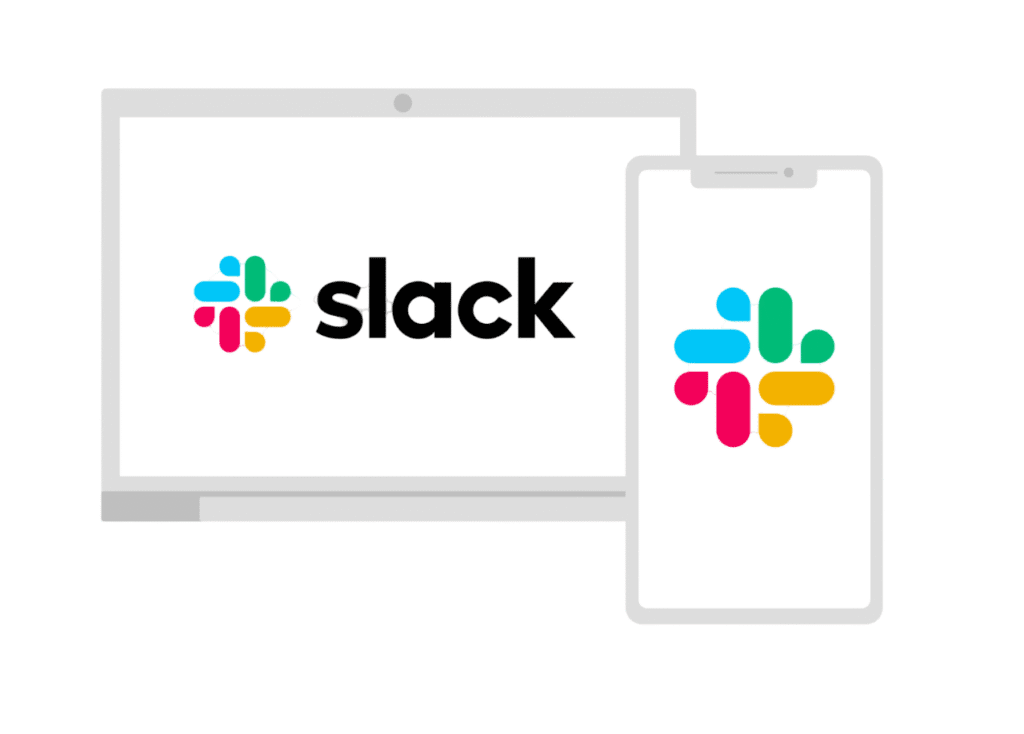
While it may not be as feature-rich as dedicated platforms like Zoom or Microsoft Teams, it provides a convenient, no-fuss solution for quick team meetings without leaving the Slack interface.
📊 Quick Stats:
- Over 20 million daily active users (Slack, 2024)
- Used by 77% of Fortune 100 companies
- Supports up to 50 participants in video calls (on paid plans)
Key Features of Slack Video Conferencing

1. Easy One-Click Meetings
- Start instant video calls from any Slack channel or DM.
- No need for external links or downloads (if using the desktop/mobile app).
2. Screen Sharing & Collaboration
- Share your screen for presentations or troubleshooting.
- Supports multi-person screen sharing (great for team collaborations).
3. Integration with Slack Workflows
- Schedule meetings directly from Slack or via Google Calendar integration.
- Use Slack huddles for quick, informal audio discussions.
4. Call Recording (Enterprise Plan Only)
- Available only in the Enterprise Grid plan.
5. Background Blur & Virtual Backgrounds
- Helps maintain professionalism in remote meetings.
6. Mobile-Friendly
- Works smoothly on iOS and Android devices.
Slack Video Conferencing Pricing
Slack offers four pricing tiers:

- Free Plan – Only 1:1 video calls, no group calls.
- Pro ($7.25/user/month) – Group calls up to 50 participants.
- Business+ ($12.50/user/month) – Adds SSO, compliance exports.
- Enterprise Grid (Custom Pricing) – Includes call recording.
⚠ Note: Slack’s free plan is very limited for video calls. Paid plans unlock group meetings.
Advantages and Disadvantages of Slack’s Video Conferencing
Advantages
- Integrated Experience: Seamless transition from messaging to calls within the same platform.
- Ease of Use: User-friendly interface suitable for all skill levels.
- Cost-Effective: Basic video call features are available in the free plan.
- Extensive Integrations: Over 2,000 app integrations enhance functionality.
Disadvantages
- Limited Participant Capacity: Maximum of 15 participants in video calls.
- Lack of Advanced Features: No breakout rooms, virtual backgrounds, or native recording.
- Call Quality Concerns: Some users report slower connection times compared to dedicated platforms like Zoom.
- Not Ideal for Formal Meetings: Best suited for informal or internal discussions.
Slack vs. Microsoft Teams: Which is Better for Video Calls?
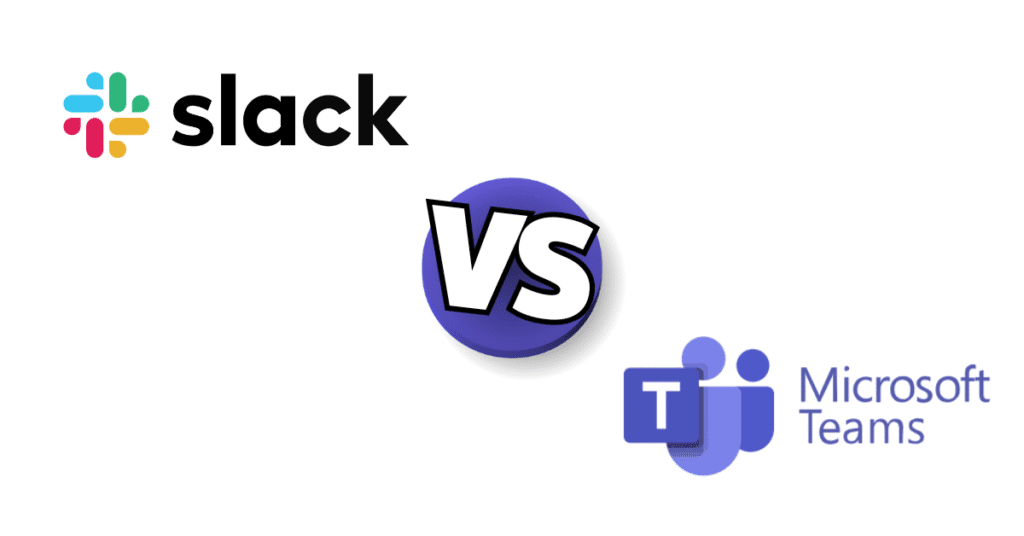
| Feature | Slack | Microsoft Teams |
|---|---|---|
| Max Participants | 50 (paid plans) | 300 (up to 1,000 in webinars) |
| Screen Sharing | ✅ Yes | ✅ Yes |
| Recording | ❌ No (except Enterprise) | ✅ Yes (all paid plans) |
| Background Effects | ✅ Blur & Virtual Backgrounds | ✅ More advanced options |
| Integrations | ✅ 2,400+ apps | ✅ Deep Microsoft 365 integration |
| Free Plan Limits | 1:1 calls only | Up to 100 participants, 60 mins |
| Best For | Startups, agile teams | Large enterprises, Office 365 users |
💡 Verdict:
- Slack is better for teams already using Slack for messaging.
- Microsoft Teams is superior for large meetings and Office 365 users.
User Feedback and Statistics:

- User Engagement:
- Over 5 billion actions completed weekly on Slack.
- More than 1 billion actions occur on mobile devices weekly.
- Productivity Impact:
- 85% of users report improved communication.
- Slack usage has led to a 338% ROI and $2.1 million in productivity savings.
- User Feedback:
- Positive: Users appreciate the integrated experience and ease of transitioning between messaging and calls.
- Negative: Some users find the video call features lacking compared to dedicated platforms.
⭐ Average Rating:
- G2: 4.5/5
- Capterra: 4.6/5
Frequently Asked Questions (FAQs)

❓ Does Slack have video conferencing?
✅ Yes, but group calls require a paid plan.
❓ Can you record Slack video calls?
❌ No, unless you’re on the Enterprise Grid plan.
❓ How many people can join a Slack video call?
📊 Up to 50 on paid plans; only 1:1 on free.
❓ Is Slack better than Zoom for video calls?
🔎 No, if you need large meetings & recordings. Yes, if you want quick calls within Slack.
Final Verdict: Should You Use Slack for Video Calls?
Slack’s foray into video conferencing offers a convenient solution for teams already embedded in its ecosystem.
The integration of Huddles and video calls provides a seamless experience for quick discussions and internal meetings.
However, for organizations requiring advanced video conferencing features, larger participant capacities, or hosting webinars, dedicated platforms like Zoom remain the preferred choice.
👍 Who Should Use Slack Video Conferencing?
- Small to mid-sized teams are already using Slack.
- Agile teams need quick, informal meetings.
- Companies are prioritizing chat-first collaboration.
👎 Who Should Avoid It?
- Large enterprises needing 100+ participant calls.
- Teams requiring call recordings (without Enterprise).
- Users who prefer feature-rich platforms like Zoom or Teams.
🎯 Final Rating: 8/10
Slack’s video calling is great for convenience but lacks advanced features. If you’re deep in Slack’s ecosystem, it’s a fantastic add-on. Otherwise, consider Microsoft Teams or Zoom for more robust video conferencing.
🔗 Try Slack Video Calls Today: Slack Official Website
Pingback: GoTo Meeting Review 2025: Is It Still a Top Video Conferencing Tool? - Review Xpresso